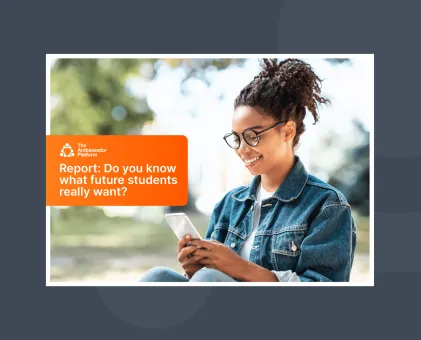What's new? September 2019

It's time for our monthly roundup of our latest new features that you will definitely want to know about and start using.
This month, we’re very excited to bring you news of the ability to customise your TAP Page, directly upload content for Ambassadors and improved functionality on FAQs.
Customise your TAP Page all in one place!
.png)
Gone are the days where you have to add a title above your widget. Now you can fully customise the heading and subheading texts of your TAP Page on the Dashboard! You can also choose whether to have the search bar ‘on’ or ‘off’.
This enables you to make your page super personal to your institution, and put calls to action that are specific to campaigns you’re running.
Sounds good doesn’t it?
Direct content uploads
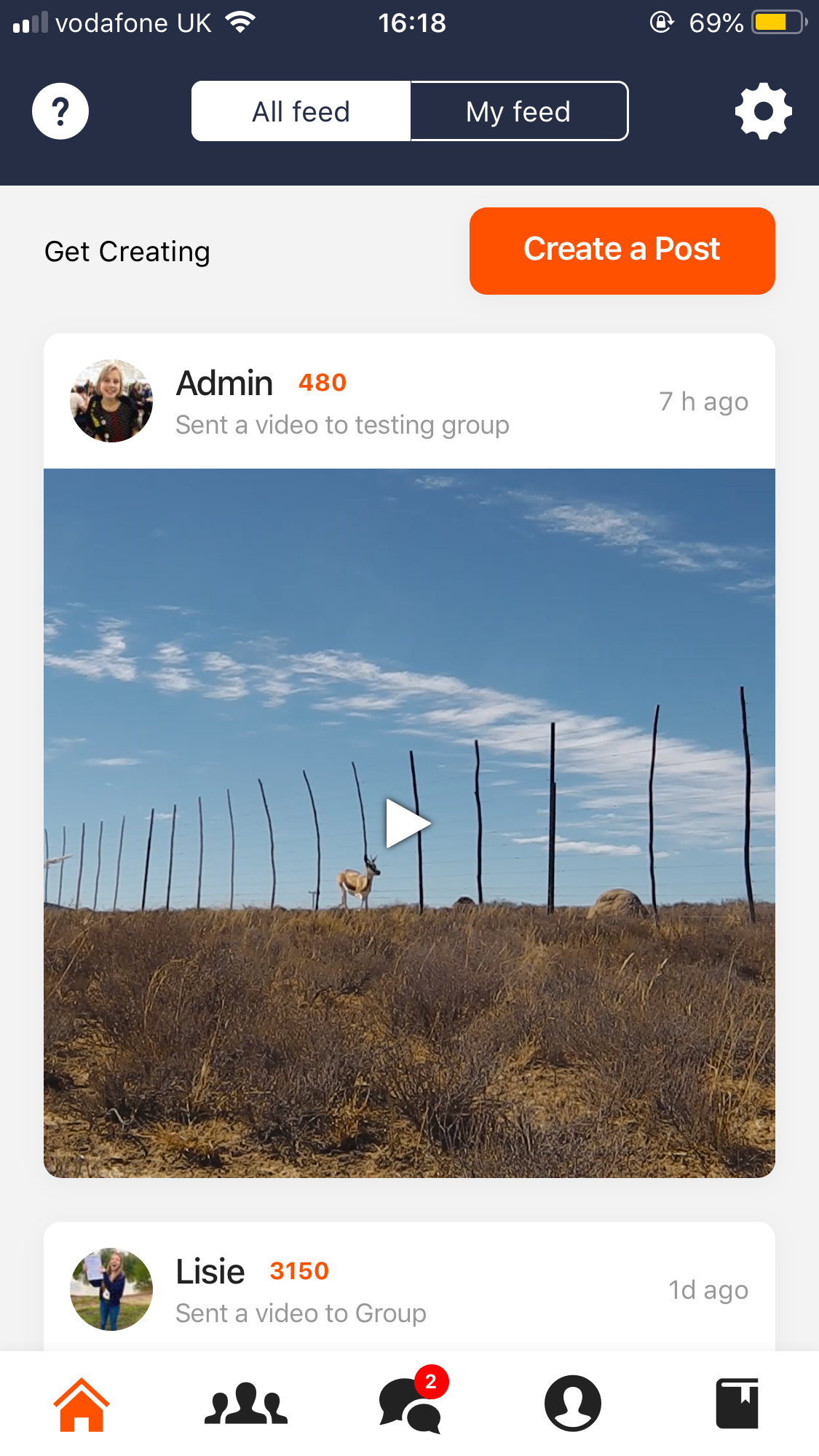
Another fun new feature is Ambassadors enabled for Content can now upload content anytime in the feed of the app. This means they can upload any videos or photos without being in a content group, allowing for more regular and spontaneous sharing of content.
Increased FAQ functionality
.png)
We’ve been busy working on our FAQ feature, and have a few updates for you!
Answers are even more edit-friendly now. You can now make your answers more visually interesting, by adding bold, underline, italics and hyperlinks. Before approving the answer, you can edit it, and even do so once it’s been published. Plus you can unpublish an answer at any time.
As well as this, you can now choose to answer a question yourselves AND assign it to your Student Ambassadors so they can give their perspective too.
And finally, as an Admin, if a question has already been assigned, you can reassign it to other ambassadors or answer it yourself from the ‘To Approve’ section.