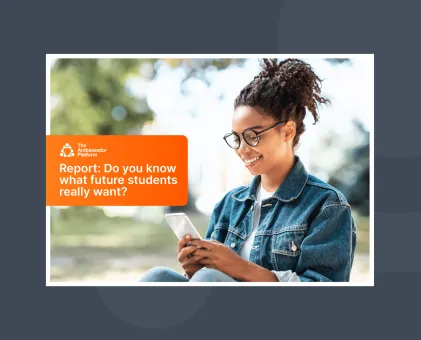What's new? November 2019

It's time for another round of updates!
As always, our fantastic and innovative product team has been busy making our platform even better and adding some exciting new features too.
This month, we’re thrilled to bring you news of a *brand new* feature, as well as a new training centre for your ambassadors and a much-requested update to the pop card feature.
Brand new feature! Introducing Tag Manager

For the second month running, we’re kicking off this update with a brand new feature! This time we're introducing you to Tag Manager, which provides admins with a way of adding, viewing and removing tags to different content types in the dashboard. This includes Ambassador profiles, FAQs and photo/video posts.
In short, Tag Manager allows better grouping and control of your content. It also provides better search results and filtering on the TAP Page for your prospective students.
Tagging enhances search across the TAP Page. If you want to add a searchable term to a piece of content, but you don't want this to be visible anywhere on the profile, content post, or FAQ - adding a tag is the solution.
For more info on the Tag Manager and how to use it, head to our Help Centre.
New ambassador training centre

Ambassadors now have video training built in before they download the app and create their profile.
The centre features four short videos - What is TAP, What is Chat, What is Content, What is FAQ - and each is followed by three multiple choice questions to ensure your ambassadors have a good knowledge of how the app works and what TAP is.
As admins, you can pick the video combinations found in your ambassadors' training centre depending on which features they will be using. Afterwards they are given their unique university code, and invited to download the app and create their profile.
There's a handy guide to using the ambassador training centre right here.
Pop card text - now fully customisable

Finally, a much-requested update! You can now customise the text when creating pop cards! There is no limit to how many pop cards you can use on your website and you can really tailor the content your prospective students are seeing by customising the pop card text, search filters for the TAP Page and the title/description on the TAP Page.
For a reminder of how to make the most of the pop card feature, check out this article.
Find out how our awesome platform can supercharge your peer recruitment efforts - book a demo now!
In the meantime, don't forget to also check out our podcast and sign up to our newsletter!