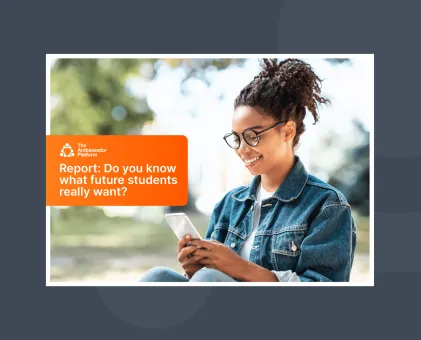What's new? January 2020

It's time for our first updates of the new decade!
it might be a new year, but some things never change at TAP HQ - one of those things being that our fantastic and innovative product team has been busy making our platform even better and adding some exciting new features too.
This month, we’re thrilled to bring you news of new and improved reporting overviews, as well as safeguarding keywords configuration and Ambassador names being added to messaging views.
New and improved reporting!

Big news! The first half of our new reporting updates have been released, with more to come in mid-February 👀
You can now see more detailed overviews for each feature - Chat, Content, and FAQs - and track your activity in lovely graphs. Take a look and let us know what you think.
Safeguarding keywords configuration

We've received requests to make the keyword blocking aspect of our safeguarding features configurable. So, we did just that!
By default, the keyword blocking is activated. But, if you’d like to switch this off - so that all keywords are sent in chats and visible to prospects and ambassadors - you can do so in your settings. You’ll still receive an email notification anytime a keyword is sent, so you can review the conversation.
You can change configure your institution's safeguarding settings in the dashboard.
Ambassador names on messaging view

Again, working on feedback from you, in the messaging view you can now see your Ambassadors’ names against each chat with a prospect, making it easier for you to see who is chatting to who.
More work on this is in the pipeline as we aim to have the messaging section fully searchable mid-February.
Find out how our awesome platform can supercharge your peer recruitment efforts - book a demo now!
In the meantime, don't forget to also check out our podcast and sign up to our newsletter!